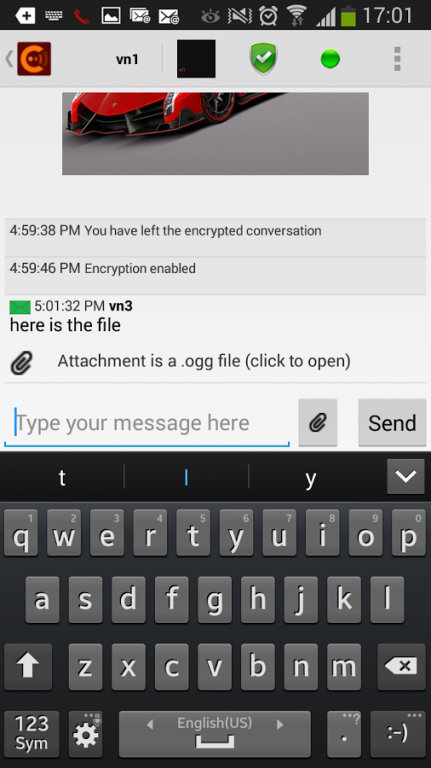Chotr! 2.3
Download
Free Version
Publisher Description
Free unlimited, anonymous, secure, encrypted and private messaging, including email type attachments, with your friends over the encrypted Chotr servers
Chotr stands for Chat OTR (Off The Record)
Messages are not stored on the hard disk of your device but in the RAM memory.
This means that deleted messages can never be retrieved.
Chotr lets you chat just as easy as in other popular messenger apps — while you know your information does not fall into the wrong hands.
Only the sender and receiver can read a Chotr message.
Even the attachments are fully encrypted.
Chotr is without a doubt the safest way to send text messages and documents or pictures.
Advantages
Easy to use!
Anonymous, no personal information required!
One step registration — You only need to enter an username and a password.
Free use of the encrypted xmpp servers.
Adding contacts with their username only.
Attachments can be saved private or public
Unencrypted messages are not possible!
Security
Without a doubt is Chotr the safest way to send text messages and attachments: it uses the strongest security and encryption protocol available: OTR (see https://en.wikipedia.org/wiki/Off-the-Record_Messaging). The AES algorithm, combined with the Diffie-Hellman protocol for exchanging keys, the SHA-1 hash cryptography and transport via TLS/SSL ensure an infallible security.
Chotr features extensive possibilities to delete chats and attachments, timer based. You can even wipe all information on your device with one menu button!
About Chotr!
Chotr! is a free app for Android published in the Telephony list of apps, part of Communications.
The company that develops Chotr! is Chotr. The latest version released by its developer is 2.3.
To install Chotr! on your Android device, just click the green Continue To App button above to start the installation process. The app is listed on our website since 2017-04-15 and was downloaded 5 times. We have already checked if the download link is safe, however for your own protection we recommend that you scan the downloaded app with your antivirus. Your antivirus may detect the Chotr! as malware as malware if the download link to com.chotr.croonenburg.android is broken.
How to install Chotr! on your Android device:
- Click on the Continue To App button on our website. This will redirect you to Google Play.
- Once the Chotr! is shown in the Google Play listing of your Android device, you can start its download and installation. Tap on the Install button located below the search bar and to the right of the app icon.
- A pop-up window with the permissions required by Chotr! will be shown. Click on Accept to continue the process.
- Chotr! will be downloaded onto your device, displaying a progress. Once the download completes, the installation will start and you'll get a notification after the installation is finished.